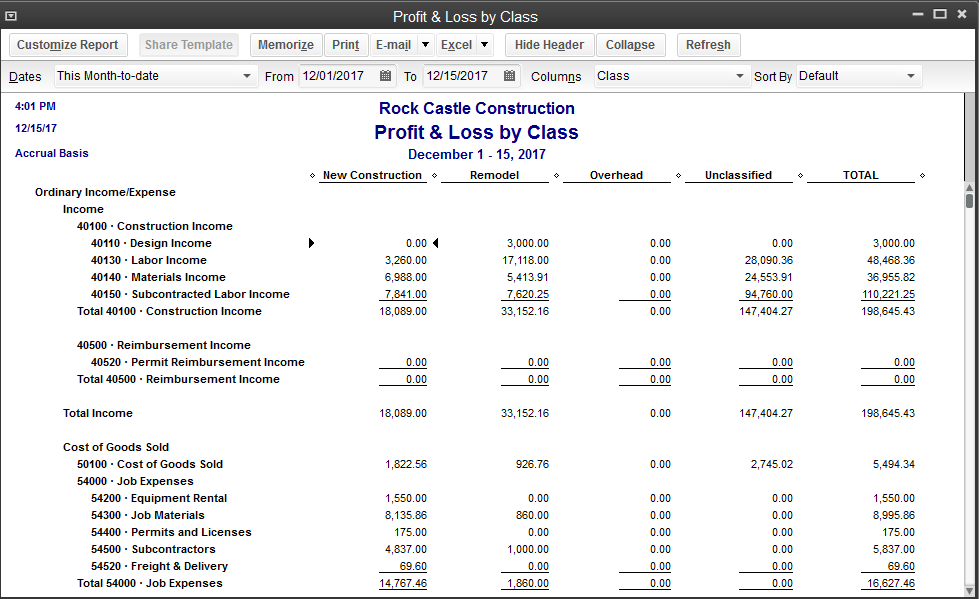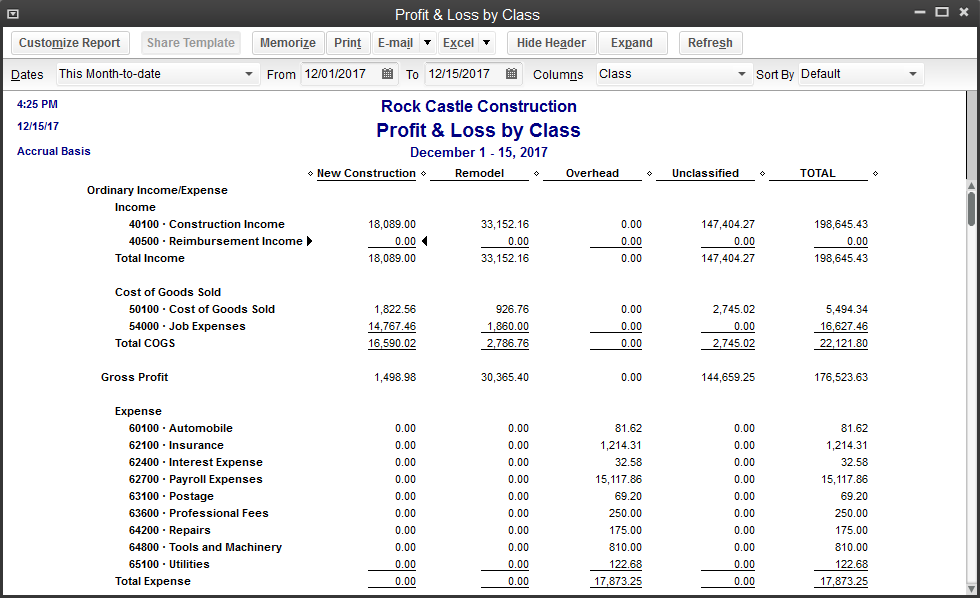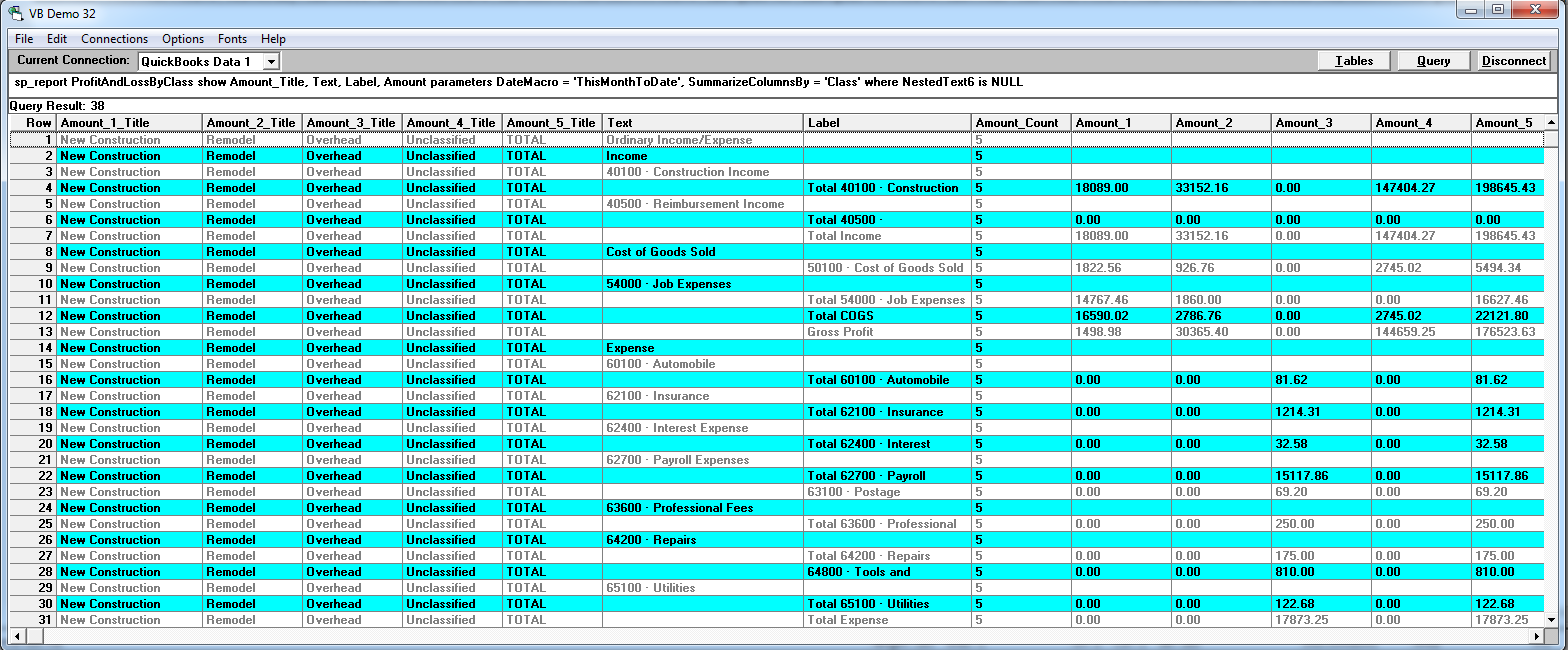Typical Profit and Loss By Class Report in QuickBooks
Report Displayed in QODBCStored Procedure CommandWith QODBC the same report can be generated using stored procedure reports like this: sp_report ProfitAndLossByClass show Amount_Title, Text, Label, Amount Predefined DateMacro Options All the predefined DateMacro options available to you are: |All|Today|ThisWeek|ThisWeekToDate|ThisMonth|ThisMonthToDate|ThisQuarter|ThisQuarterToDate Display in QODBC
Change report to use "Cash" reportingStored Procedure CommandTo change these reports to use"Cash" reporting just add the ReportBasis parameter: sp_report ProfitAndLossByClass show Amount_Title, Text, Label, Amount ReportBasis OptionsThe options are: |Cash|Accrual|None|
Profit and Loss By Class Report in QuickBooks in Collapse ModeIf I collapse the QuickBooks 2013 Sample Rock Castle Contruction company file Profit and Loss By Class Report it looks like this:
Report Displayed in QODBCStored Procedure CommandBy removing the NestedText6 (SubLevel 0) level I can get similiar results using QODBC: sp_report ProfitAndLossByClass show Amount_Title, Text, Label, Amount Display in QODBC
|
|
↧
How to run a Profit and Loss By Class Report in QODBC
↧