Troubleshooting - QB Begin Session Failed. Error = 80040410
Problem Description:
I am trying to connect to QuickBooks through QODBC using VB Demo application.
I am consistently getting "80040410" error.
Begin Session Failed. S0000 00000 [QODBC] QB Begin Session Failed. Error = 80040410, The QuickBooks company data file is currently open in a mode other than the one specified by your application.

Please let me know what I am doing wrong.
Solutions:
I would like to inform you that 80040410 error is occurring when the company file mode specified on QODBC Setup Screen is different from Company file opened in QuickBooks.
Please enable below option on QODBC & try again. Please select "Use the company file that's now open in QuickBooks" option & mode when opening "Same as company file":
Start>> QODBC Driver for use with QuickBooks >> Configure QODBC Data Source >>Go To "System DSN" Tab >> select DSN name >> click "configure" >> General tab >> select mode when opening "Same as company file" option.
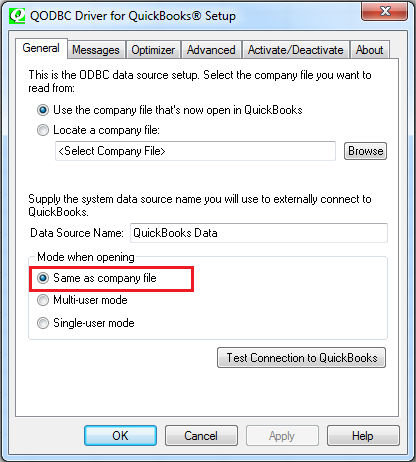
After changing above settings, please open company file in QuickBooks, which you want to open & try to connect using your application.